A CENOMAR is a Certificate of No Marriage Record. It is an official document issued by the Philippine Statistics Authority (PSA) that shows that a person has never been married. In the case of people whose marriages have been dissolved, it can be used as a Certificate of Singleness to show that the person is free to get married again. It can be requested by either the bride or groom or their families. It is usually used as proof of single status when applying for a marriage license.
A couple cannot obtain a marriage license for a church or civil wedding without a CENOMAR. The Family Code of the Philippines considers any marriage in which one party is still legally married to be null and void. Bigamy is a crime under the Revised Penal Code if an individual enters into a second or subsequent marriage before the previous marriage has been legally dissolved or the absent spouse has been declared presumptively dead.
Aside from marriage, a CENOMAR is required for some job applications where the applicant must demonstrate that he or she is single. It may also be required when applying for a fiancee visa. For Filipinos who want to marry in another country, Philippine embassies may also require a CENOMAR.
How to Apply for CENOMAR Online
You can get a copy of your CENOMAR online if you don’t have the time to go out and complete it in person. Requests for Certificates of No Marriage (CENOMAR) can be done online via the PSA Serbilis or using the PSA Helpline websites. These services are easy and straightforward to use; all you need is a computer with internet access. Your document will be sent to you in 3 to 13 business days.
CENOMAR Requirements
To apply online, you must provide the following information:
- Complete name of the person to be certified
- Complete name of the father
- The complete maiden name of the mother
- Date of birth
- Place of birth
- Complete name and address of the requesting party
- Number of copies needed
- The purpose of the certification
Please be reminded that it is not allowed to request a copy of someone else’s CENOMAR if you are below 18 years old.
1. Visit the PSA Serbilis Website
Using a computer with a good internet connection, go to https://www.psaserbilis.com.ph/ using your favorite internet browser. A pop-up window will appear. Read and confirm if you are allowed to request a CENOMAR from PSA by clicking the Got it button.
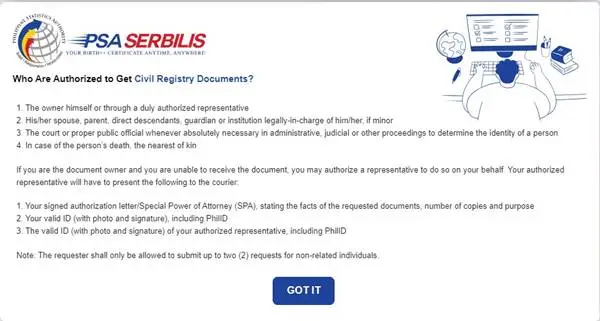
2. Request CENOMAR
First, click the CENOMAR icon to request a copy of the certificate. Read the Terms and Conditions and Data Privacy Notice then put a check on the radio buttons to agree. Finally, click the Next button to proceed to the next step.
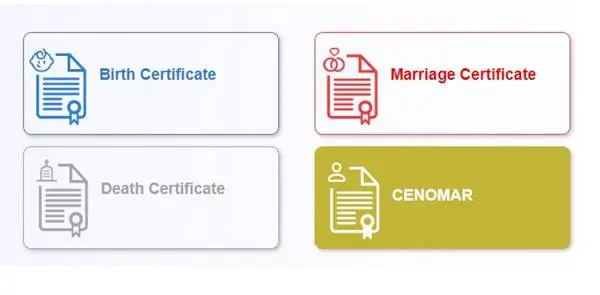
3. Fill out the Application Form
Fill out the request form with the pertinent information. Indicate the purpose of the request, the number of copies you intend to acquire, and the relationship to the document owner by using the drop-down menu. Click Next to proceed to the next step.
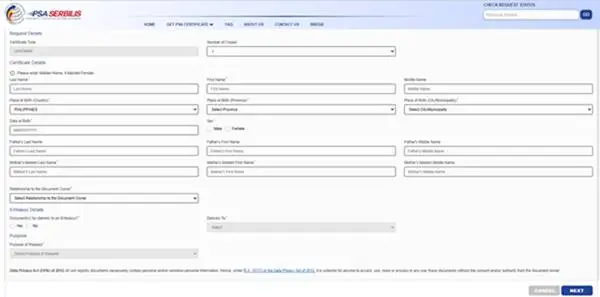
4. Fill out the Requesters Details
FIll-out the delivery and the requester’s details. Enter the address information by using the drop-down menu. Make sure to indicate the correct ZIP code to avoid unnecessary delays in delivery. You can use the PHLPost ZIP Code Finder if you do not know the code. To proceed to the next step, click Next.
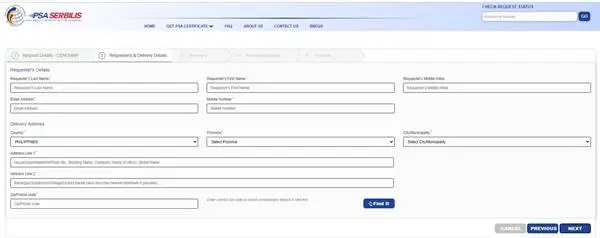
5. Confirm if the Delivery Details are Correct
Read the disclaimer notice. Check if the delivery details are correct then click the Confirm button. Otherwise, click the edit button to enter the correct information. Check the summary if all the entries are correct. If you intend to make another document request, click the Add New Request button.
6. Proceed to Payment
Following the completion of your online application, you will be assigned a Reference Number. It is recommended that you save these numbers because you will need them when paying for your document requests.
Processing, delivery, and government taxes are all included in the fees. The fees and payment methods available are determined by whether your delivery address is within or outside of the Philippines. The fee is P430 per copy for local delivery and $25.30 for international delivery. Credit card payment, GCash, BDO online banking, and Unionbank online banking are all acceptable methods of payment. You may also make payments using Bayad Center.
7. Wait for Delivery
After payment, wait between 3 and 13 working days for delivery (6-8 weeks for abroad). Make sure to use an address where you can personally receive the requested PSA document. To claim the CENOMAR, you must present a valid identification card or barangay certificate. If you are unable to collect it personally for any reason, you may appoint a representative to do so on your behalf. He/she only needs to present an authorization letter and a valid ID.
If you want to check the status of your request, you can easily do so by entering your reference number at the “Check Request Status” tab in the header.
CENOMAR Validity
A CENOMAR, like a birth certificate, has no expiration date. Some requesting companies or agencies, however, require that a CENOMAR be no older than six months from the date of issuance. If this is the case, you may submit a new request if your certificate was issued more than six months ago.
Conclusion
Obtaining a CENOMAR online is a relatively easy process that can be completed in a few simple steps. By following the steps outlined in this article, you should be able to get your CENOMAR in no time. Just be sure to have all the required information ready before you start the application process.