Lazada Wallet is the company’s digital wallet that can be used to make cashless payments. You can now use the app to pay your bills and other services such as utility bills, government contributions, tolls, and many more. By using your Lazada Wallet when paying your bills, you can avail of its discounts and promos using vouchers and Lazada coins.
This post will walk you through the procedures of reloading your Easytrip/AutoSweep RFID account via the Lazada app. There is no need to endure long lines in tollways just to reload your RFID accounts!
Loading Easytrip or Autosweep using Lazada
We will presume that you already have a Lazada account and the mobile app installed on your device. If you are a new user of Lazada, you may find the app’s UI overwhelming and confusing. But don’t worry, we’ll show you how to easily load your Easytrip and Autosweep accounts using the Lazada app.
1. Launch the App
Launch the Lazada app on your phone. Make sure you are still on the Home tab, then tap the “Load, Bills, and eCoupon” option. On the next window, tap the “Pay Bills” option in the categories section.
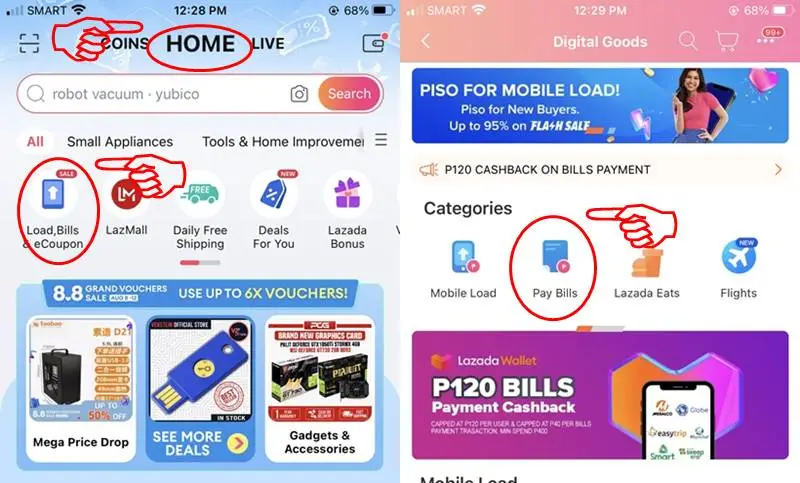
2. Select the Bills Payment
Under the “Bills Payment”, select the “Transportation” option.
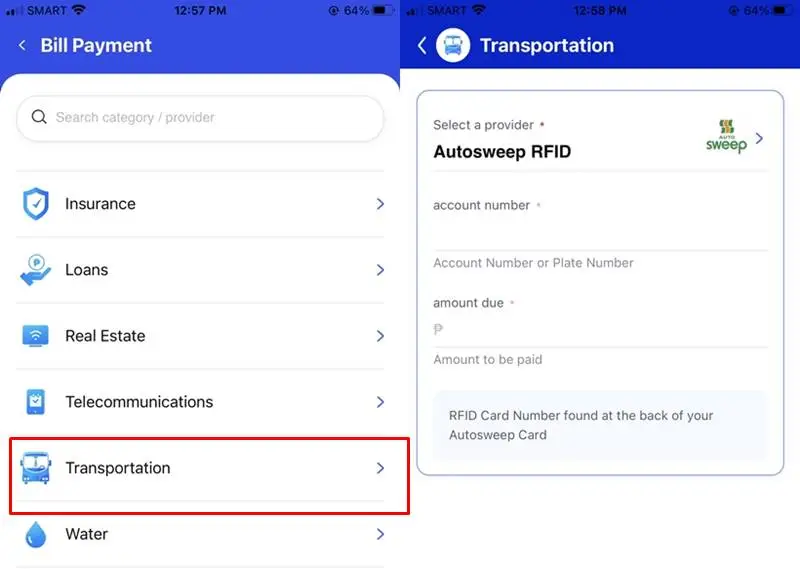
3. Choose RFID Provider
Select Autosweep or Easytrip by clicking the arrow. Use the radio button to select between the two options, then hit the blue button to confirm your selection. If you are reloading your Autosweep RFID account, your account number can be found on the back of your RFID card. In the case of Easytrip RFID, the account number can be found on the front of the card. It is a 12-digit number that begins with 52 or 54.
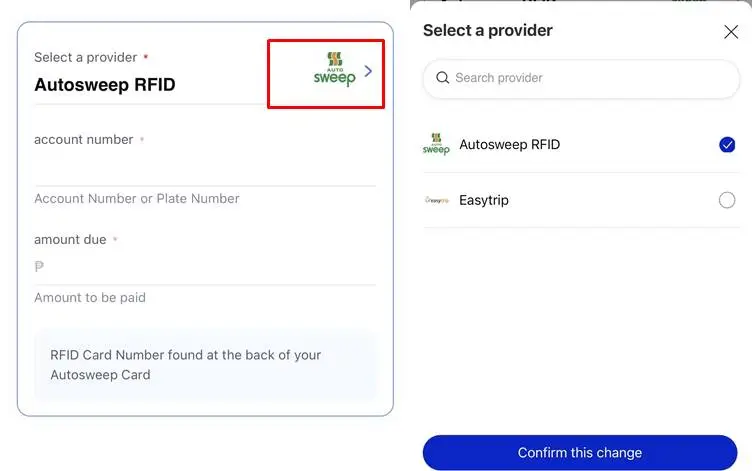
4. Set Load Amount
Provide your account number and the amount to reload on the spaces provided. Click the “Generate Bill” button to continue. In the next window, a breakdown of the transaction will be shown including the service fee of 12 pesos per transaction. Click the Pay Now button to continue.
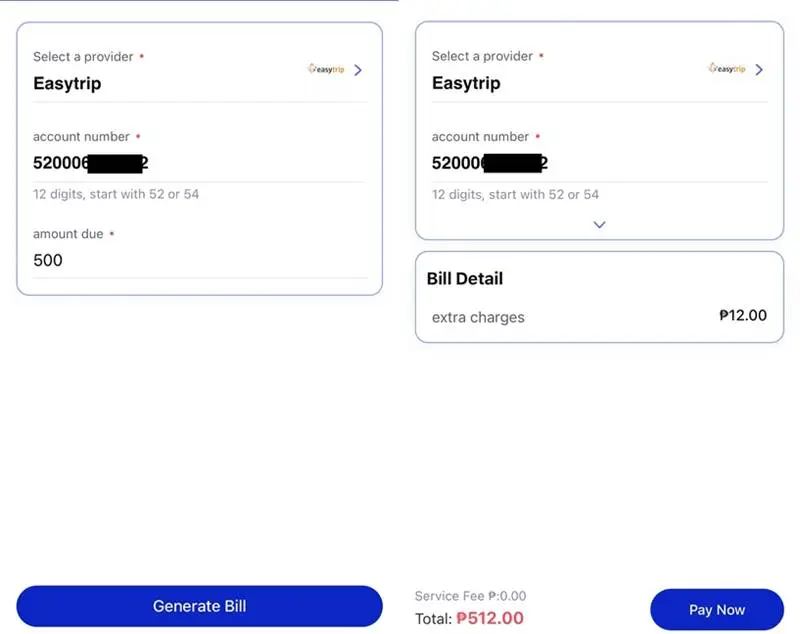
5. Pay the Fee
The app will take you to the checkout window. Here, you will be able to apply your promo voucher and choose your desired payment method. You can pay using your credit/debit card or Lazada wallet. Payment through LazPayLater and Cash on Delivery is not available for this kind of transaction. Click the “Place Order” button to pay. A payment confirmation window will appear indicating if your transaction is successful or not.
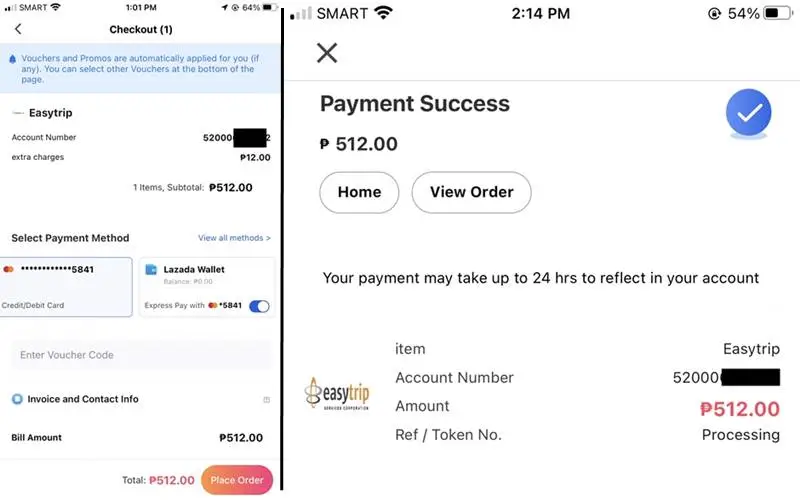
Your payment may take up to 24 hours to reflect in your account. In my case, the load amount reflected on my Easytrip account almost instantly. Lazada promos and discounts are usually available only when using the Lazada wallet. Make sure you have enough funds in your wallet before reloading your RFID account. You can link your credit card/debit card or your Gcash account to your Lazada wallet for hassle-free reloading.