Every Filipino professional is required by law to renew his/her PRC license to continue practicing his profession here in the Philippines. The PRC license renewal is done every three years, usually on the birth month of the license holder. In the past, renewing a professional identification card (PIC) is done using the manual process where you have to fill up an application form, pay the corresponding fee, show the old ID, then wait for weeks or even months to get your new ID. Nowadays, most of the renewal process is done online since the PRC is now fully utilizing the Licensure Examination and Registration Information System (LERIS V2). However, the PRC’s online renewal method is like a double-edged sword; it provides convenience and hassle-free services, but others may view it as an additional burden, especially for elderly professionals.
Some people are not that proficient in using computers or doing transactions online. To address this issue, we decided to create this PRC Online Renewal guide to help people who are facing difficulties in using the LERIS V2.
PRC Online Renewal Requirements
In compliance with the Continuing Professional Development (CPD) Act Of 2016, the PRC is now requiring every professional to present earned CPD units before the renewal of Professional Identification Cards. Professionals renewing their professional ID cards must provide the original and photocopy of certificates of credit units earned. However, you can still renew your Professional Identification Card (PIC) by executing an affidavit of undertaking. The renewal of PRC IDs without full CPD Compliance is accepted until December 31, 2022.
PRC Renewal Step-by-Step Guide
This process utilizes the new online renewal system of the Professional Regulation Commission. It requires a computer with an internet connection and a basic knowledge of computer operations. If you have difficulties using a computer, have someone do it for you.
1. Prepare the following information before you start:
- An email address you can access. Do not use random email addresses created using email generators.
- Your mobile phone number.
- Your personal data, birthday, date of graduation, etc.
- A soft copy of your recent 2 x 2 picture, taken no more than 6 months prior to PRC license renewal. It must be on a plain white background with the applicant wearing a decent attire with a collar in the photo. The ears must be visible and the photo must be well-lit with no shadows. Please, do not disregard this photo requirement. Compliance with the photo requirements will avoid delay or disapproval of your PRC online renewal application.
2. For a more convenient online application, use a computer or a tablet with internet connectivity instead of a mobile phone. Using a browser of your choice, access the online portal at http://online.prc.gov.ph.
3. If you are doing this for the first time, register and create an account. If you have already an account, skip this step and jump to Step #4. To register for an account:
- Go to the REGISTER TAB, read the Terms of Service then click the AGREE button to proceed.
- Fill out the form to create your account using an email address you have access to. Use the drop-down menu to complete the required information.
- Click the REGISTER button to create your account. A notification will appear indicating that you successfully registered an account.
- Activate your account by accessing the email account you used during the registration. Look for and open the email sent by PRC then click “Activate Account” in the email to verify your account.
4. Sign in to your account using the log-in details you registered in the previous step. After clicking the sign-in button, it will redirect to a page where you have to complete your personal information. Fill it out with the pertinent information. The First and Last Name should be exactly the same as the PRC ID due for renewal. Tick the ” CHECK IF THIS IS FOR RENEWAL” box. Click the Save Information button at the bottom of the page to save your profile.
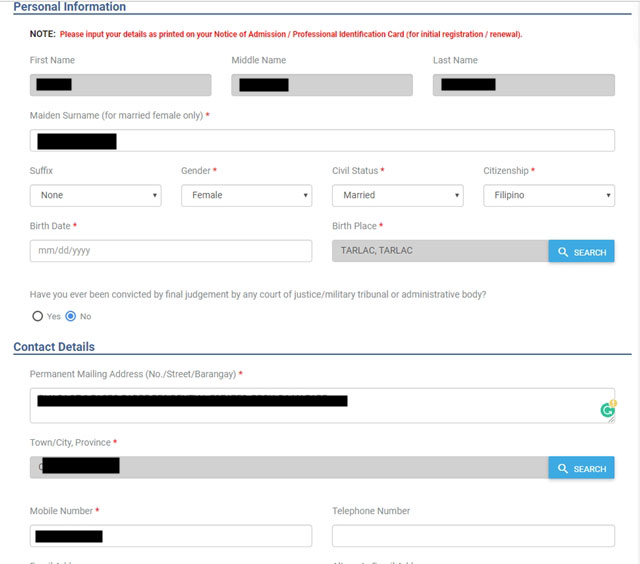
5. A pop-up confirmation window will appear. Check if all the information is correct before clicking the YES button.
6. Upload a digital copy of your 2×2 photo. (Please see step 1 for the photo requirements)
7. After uploading the required picture, click the SELECT TRANSACTION button on the upper-right corner of the screen. A pop-up window will appear asking you to select your transaction. Choose the RENEWAL tab, select your profession from the drop-down menu, enter your 7-digit PRC license number then click the PROCEED button.
8. Choose the PRC Office where you intend to claim your PRC ID. Select your preferred appointment date and payment option. If you want to pay the renewal fee personally, choose the PRC cashier option, otherwise select the Landbank, UCPB or GCASH option. Please take note that the validation of bank payments will be after 2 to 3 working days. If you want faster validation, choose the GCASH option instead. After the payment has been validated, you will now be able to print your application form/claim stub.

If you opt to pay the fee via the PRC cashier on your chosen appointment date, just provide a screenshot of the reference number as proof that you have an existing appointment schedule.
Update: Starting on 28 June 2019, the Professional Regulation Commission announces that its Online Services already accept payments via Paymaya thru Mastercard, VISA, JCB ( Debit/Credit Cards), and Pay by Paymaya (with Paymaya Accounts).
Let me remind you that starting March 06, 2018, onwards, the Professional Regulation Commission (PRC) Central Office will move the processing of the Renewal of Professional Identification Card (PIC) to the Philippine International Convention Center (PICC), Pasay City. If you are planning to renew your PIC at the central office in Manila, choose the PICC instead as your appointment place.
9. To print the claim stub, click the EXISTING TRANSACTIONS tab and verify your status. Click the PRINT CLAIMING STUB option.
10. If you have a printer connected to your computer, click the PRINTER button to print the PRC license claim slip. You can also save it to a flash drive if you intend to print it later.
11. Do not forget to log out of your session especially if you are using public computers. Doing so will prevent others from accessing your account and to protect yourself from fraud, identity theft, and other malicious intent.
Claiming your PRC License
Prepare the following items before going to the PRC Office on your appointment date:
- Original and one (1) photocopy of certificates indicating the CPD units acquired.
- The original and a photocopy of the expiring ID license
- Printed Application for Professional Identification Card
Upon arrival at the PRC Office, go to the validation counter and have your certificates verified. Next, proceed to the ID Renewal personnel and submit all the required documents. The final part of your PRC license renewal is the waiting game. Don’t worry, your brand new license will be released within the day. In my wife’s case when she had to renew her license at the PRC Main Office in Manila, it took her an hour to get her license. But I guess it all depends on the processing time of the branch and the number of applicants.
How to Renew the PRC License Abroad?
Renewing your Professional Identification Card has never been easier especially if you are working abroad. For OFWs who are renewing their PRC licenses, just follow the procedure above. Just ask a representative to settle the payment on your behalf.
Claim the PRC ID through a representative. If your proxy is a PRC-registered professional, ask him to bring his valid PRC ID and authorization letter. Otherwise, a Special Power of Attorney (SPA) and his valid ID are needed to claim your renewed Professional Identification Card.
Hi. Pwede po ba change of status online? How?
Pano at san po makakakuha ng undertaking form?
Kung magrenew po this 2023, pwede po ba ang certificates nung 2021?
Hello po, nagrerenew po ako with CPD units, pero hinihingan po ako ng certificate of good standing from PICPA. Ibig sabihin po ba required magpamember ng PICPA?
Thank you in advance po.
I have a question po.
This is regarding the CPD units. Last Feb 2023 po, i had a renewal of PRC ID (from year 2020) and i declared 0 units and signed an undertaking to complete credit units.
However, late ko na narealize na i took a training with certain number of CPD units last 2021 na dapat pasok siya sa renewal ko for year 2023. Will that be accounted on the next renewal in year 2026?
May validity ba ang mga trainings? Thank you!