Those who want to take the board examination conducted by the Professional Regulation Commission (PRC) can now file their application online via the PRC’s Licensure Examination and Registration Information System (LERIS). Since March 30, 2016, the PRC is strictly implementing the use of PRC LERIS for examination, initial registration, and license renewal applications. This new online portal provides hassle-free services to customers, from application submission to payment, effectively cutting off long queues and waiting times.
Without much further ado, here is the PRC Online Application guide you will ever need. It includes the step-by-step process on how to file your application online.
PRC Online Application
Here is the step-by-step guide on how to accomplish the board exam online application using the PRC LERIS. But before anything else, prepare the following :
- A valid email address that you have access to. Do not use email addresses created using online generators;
- Your personal information, including the date of your college graduation, mobile number, etc. ;
- 2 x 2 ID picture (scanned) in .jpg format. Please see the instructions below for the exact specification of the picture;
- A community tax certificate or cedula;
- Valid ID card.
If you are looking for the initial registration online application as an oath-taking requirement, please refer to our guide: PRC Online Registration Guide
Step 1: Create an Account
Using a computer with a good internet connection, access the PRC LERIS by typing online.prc.gov.ph on your browser search bar or via this link. On the landing page, click the REGISTER tab. Read the Terms and Conditions then click the I Agree button to continue.
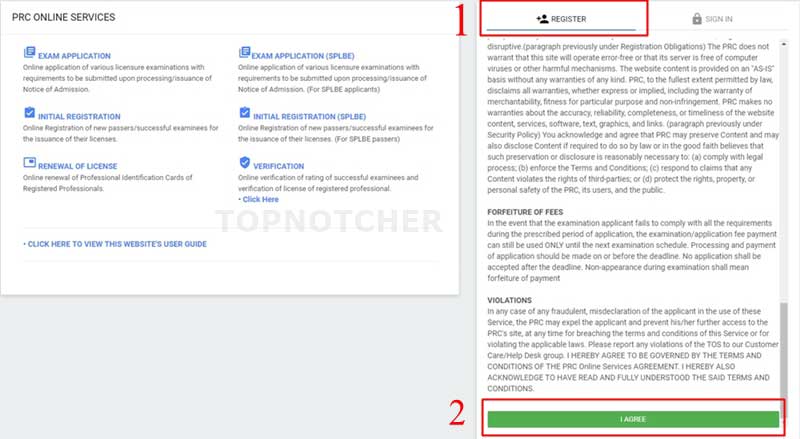
Input your details on the application form. Your password must have at least 1 letter, 1 number, and 1 unique character for security purposes. Use the drop-down menu if necessary. After filling it out, click the REGISTER button to proceed to the next step.
Step 2: Complete Profile Information
Go to the SIGN-IN tab then enter your log-in details. Complete your account profile by entering the required personal information including the details of your valid identification card. If you are confident enough that all the information is correct, click the SAVE INFORMATION at the bottom of the page. A pop-up confirmation will appear, just click the button to confirm the saving of information.
Step 3: Upload Photo
Upload the scanned copy of your recent 2 x 2 picture taken not more than 6 months prior to uploading. It must be on a plain white background and contain no shadows. You must wear decent attire with a collar. Avoid wearing eyeglasses and covering your ears. Please be reminded that an unacceptable photo will be rejected and may cause delays.
Step 4: Set the Appointment Date
Click the SELECT TRANSACTION button at the upper-right corner of the screen. Select the Examination tab and use the drop-down button to fill out the required information. Press the Proceed button to go to the next window.
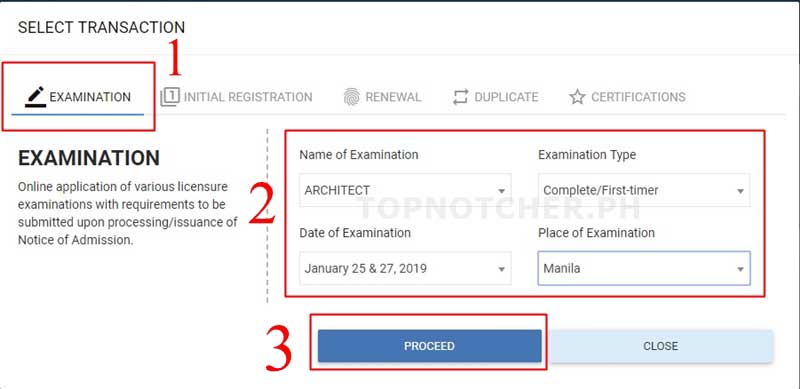
Select your preferred PRC office where you intend to file your application. Choose your preferred date and time. Please remember that no appointment will be available on the same transaction day. All transacting clients are advised to set their appointment date in advance. Click Proceed to move to the next step.
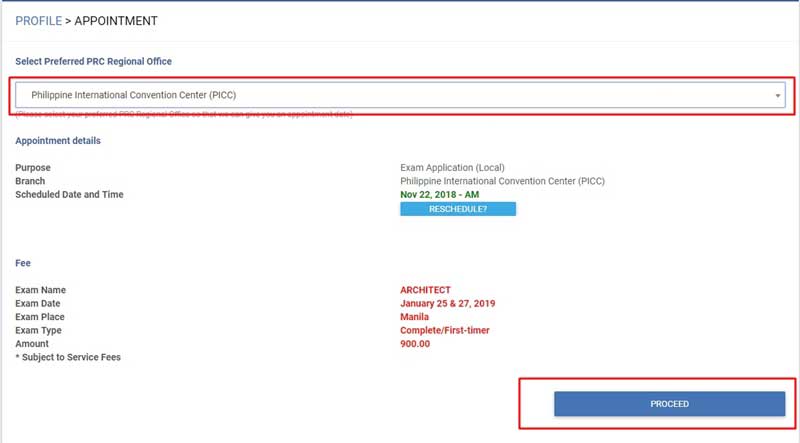
Step 5: Pay the Fee
Choose your preferred payment method. You can pay through Landbank, UCPB, or the PRC cashier. If you choose the Landbank payment, you’ll have the option to choose between a Landbank account, through Bancnet or GCASH. Please be reminded that the validation using over-the-counter payments through banks may take up to 2 to 3 working days.
Update: Starting on 28 June 2019, the Professional Regulation Commission announces that its Online Services already accept payments via Paymaya thru Mastercard, VISA, JCB ( Debit/Credit Cards), and Pay by Paymaya (with Paymaya Accounts).
After payment, go back to your account profile then click the EXISTING TRANSACTION tab on the upper-left corner of the screen. Print the application form to finish the PRC board exam online application process.
If you want to pay the fee through the PRC cashier, pay the amount during your appointment date. Just provide proof that you have an existing online appointment.
Proceed to the PRC Office on your chosen appointment date. Do not forget to bring your printed application form along with the documentary requirements. Good luck!
Maam/Sir my slot pa po ba sa board criminology examation sa legazpi?
Maam/Sir planning to take the board exam for Nursing naka pag gawa na po ako account pero pag need i complete po information which i done na po, d naman po mag save gawa nag rered mark po ung for renewal ng PRC? ano po dapat kong gawin
bakit wala po examination ng nursing po sana for november
Mam / Sir pkiassist nman po ako Isa po akong active PNP Member and I already took my Board for 4 times already since 1995 I graduated. Di pa ako makapasok at may email account na daw ako.
ay hala, magpolice kna lang po sir. wag kna mag nurse- ok na yan. mababa sahod ng nurse, ang police desente ang sahod.
Good morning maam/sir
Nakalimutan nako Ako password sir and email… What must I should to be registered again