So, you passed the licensure examinations but don’t know what to do next to receive your PRC license? You’re in luck because everything is now moving online, including the PRC’s initial registration for new board passes. That means fewer transactions, which means shorter lines and less hassle.
The previous initial registration process required applicants to complete an oath form and have their records verified. Then you’ll have to deal with the headaches of manually submitting all of the requirements, not to mention the huge lines at the cashier’s window. Fortunately, the PRC is now using the LERIS V2 or the Licensure Examination and Registration Information System. Several transactions were essentially eliminated, allowing the PRC to accommodate more applicants with fewer resources. All of the old system’s problems have been significantly reduced, if not removed.
Admit it, not everyone is comfortable using computers or conducting online transactions. As a result, we created this PRC Online Registration tutorial. It will walk you through the step-by-step procedure of completing the PRC initial registration online.
PRC Initial Registration Guide
Let us assume you are doing this for the first time. Make sure you have the following items and information before filling up any form:
- An accessible email address;
- Your mobile phone number;
- Other pertinent details include personal information and date of college graduation;
- An I.D picture in .jpg format;
- Community Tax Certificate or Cedula.
1. Access the LERIS Portal
Access the LERIS through http://online.prc.gov.ph/ using a computer with good internet connectivity. If you already have an account, log in to the website using your login details, otherwise, go to the REGISTER tab to create an account. Read the Terms of Service then click the I Agree button to proceed to the account creation.
2. Create a LERIS Account
Start by providing the necessary information on the spaces provided then click the REGISTER button to continue.
3. Fill out the Online Application Form
Complete your account profile by entering your pertinent information. Use the drop-down menu if needed then save your information by clicking the button at the bottom of the page. Upload a good-quality picture. To avoid delay or disapproval, please follow the following:
- The photo must be 2x2in size on a plain white background.
- The photos must be taken no more than 6 months prior to uploading.
- The applicant must wear decent attire with a collar.
Your application will NOT be processed if:
- The photo does not resemble the applicant
- Applicant wears eyeglasses
- The background is not plain white
- Photo has shadows
- Covered ears
4. Select your Transaction
Click the SELECT TRANSACTION button at the upper-right corner of the screen. Select Initial Registration as your transaction then enter the required information. Click the Proceed button to continue to the appointment page.
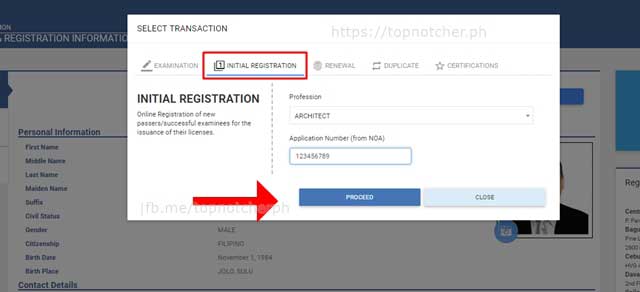
6. Pay the Registration Fee
Choose the PRC office where you want to process your transaction as well as the appointment date. Choose your preferred payment method to pay the registration fee. You have the option to pay the fee personally at the PRC Office or pay via Landbank/UCPB payment. A pop-up message will appear indicating the transaction summary. Click the submit button.

Select the UCPB option then proceed to the transaction. A pop-up confirmation will appear indicating the reference number and appointment date and time. Take a screenshot of the reference number then proceed to any UCPB branch for the over-the-counter payment. Please take note that the validation of payment will be after 2 to 3 working days when using this option.
Update: Starting on 28 June 2019, the Professional Regulation Commission announces that their Online Services already accept payments via Paymaya thru Mastercard, VISA, JCB ( Debit/Credit Cards) and Pay by Paymaya (with Paymaya Accounts).
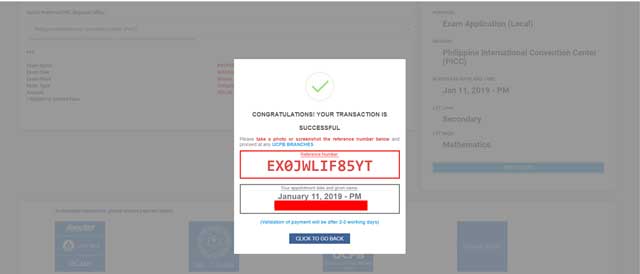
If you opt to pay the fee through the PRC cashier on your chosen appointment date, show proof that you have an existing online appointment.
7. Print the Oath Form
After paying the fee, click the EXISTING TRANSACTION link and check the payment status. After payment confirmation, print the oath form.
Click your name in the upper-right corner of the screen and click the LOGOUT button. If you are using a personal computer, this is unnecessary. But if you are using public computers like on the internet and cyber cafes, always log out at the end of your online session. This is to prevent others from accessing your account and to protect yourself from fraud, identity theft, and other malicious intent. Proceed to the PRC Office you selected on the appointment page on your chosen appointment date. Do not forget to bring your printed oath form.
Frequently Asked Questions
Here are the most asked questions about the online initial registration process using the new PRC LERIS:
How much is the registration fee for successful examinees?
For examinations requiring baccalaureate degrees:
- Initial registration fee – ₱600.00
- Annual renewal fee – ₱450.00
- Total- ₱1,050.00
For examinations requiring non-baccalaureate degrees:
- Initial registration fee – ₱450.00
- Annual renewal fee- ₱420.00
- Total– ₱870.00
For Medical Representative and Real Estate Salesperson
- Initial registration fee – ₱300.00
- Annual renewal fee- ₱150.00
- Total- ₱450.00
For Ocular Pharmacology – ₱1,200.00
When is the release of the Professional Identification Card and Certificate of Registration?
After the registration, there will be a schedule of oath-taking to be administered by the Professional Regulatory Boards (PRBs). The new professionals will receive their professional identification cards and certificates of registration after the oath-taking ceremonies.
For those who failed to attend the oath-taking ceremonies, professional identification cards and certificates of registration may be claimed at Window 13 of the Registration Division after five (5) working days from the date of oath-taking.
Are Professional Identification Cards subject to expiration?
Professional Identification Cards have a validity period of three (3) years for all professions and are renewable during the birth month of the professional.
What should I do if “Legal Status” information appears?
Check your profile to see if you answered “Yes” to the question “Have you ever been convicted by final judgment by any court of justice/military tribunal or administrative body?” section and if so, please select “No” before saving.
If you answered “No” to the question “Have you ever been convicted by final judgment by any court of justice/military tribunal or administrative body?” go to your appointment location.
What should I do if “For PRC Verification” information appears?
Send an email to technicalassistance@prc.gov.ph with your registered email, profession, and 7-digit license number, along with a screen photo of the problem, or go to the nearest PRC Office.
What should I do if the message “There are no slots available…” appears?
This means that there are no more slots available at the PRC Office you chose. You can either wait for the office to enter new sets of slots or choose another PRC Office in your area.
Tell us what you think
That’s it! The initial registration has never been easier with the online system implemented by the PRC. What do you think of the PRC Online Registration system? Is it a boon or bane to our new board passers? Let us know in the comments below.
Dear Sir/Madame,
My daughter has completed the online application and already paid the exam fee. She is scheduled to submit her requirements on March 19, 2020.
Her problem is the TOR with Special order from CHED which her school will not be able to release on time. What should we do in order for her to proceed with CPALE? She has been reviewing for this exam since November 2019 until now
and it would be devastating for her if she won’t be able to take the exam.
Kailan po ba Oath taking sa September LET passers?
Need help po.. I made online appointment ..my problem is yung appointment date na nakalagay ay dec 26 2019 which is hindi mg open ung prc dito.. if e cancel ko , mkagawa lng po ako ulit online appointment ? May nakita po kc ako sa mga comment hindi cla mkagawa ulit…reply po plsss
Hi? Can I ask? im really worried kasi sobra.
tapos na akung mag register sa initial. actually sched ko last friday kaso di ko marecover account ko here it goes monday ko lang sya narecover which is beyond the date then it requires me na icancel ang existing transaction wala akong ibang options na nakita dun sa page. then I did unfortunately My new appointment sched is March 2020 which is beyond the sched of oath taking February 2020.
Tanong ko is, makakaoathtaking pa po ba ako? on February 2020? Please help me with this concern. Thank you
Hi. gumamit po kasi ako ng BDO and yun lang po ang meron ako. pero nag Payment Unsuccessful. and may nabasa po ako na “proceed to the appointment place and pay at prc cashier” pero di ba po need muna madownload Oath Form. kaso di ko siya madadownload kung di naman successful payment.
Hello po. Ask ko lang po if nakapag bayad po kayo sa prc? Kasi same situation po kasi ako ngayon. Mejo worried po ako baka hindi tanggapin sa prc eh. Salamat po!